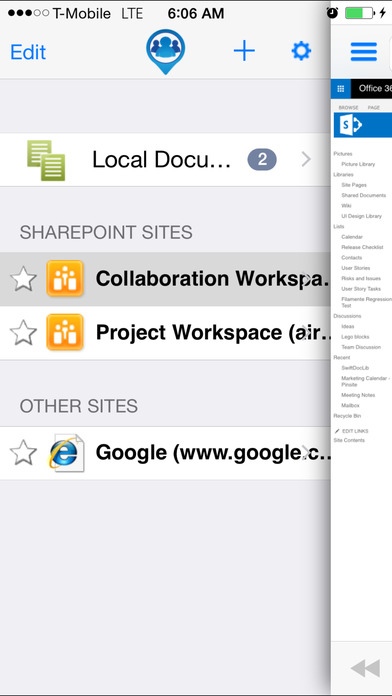Pinsite - Enterprise Web Browser for Office 365 and SharePoint 1.3.2
Paid Version
Publisher Description
Pinsite is an enterprise-class web browser that provides easy, quick and secure access to your Office 365 and SharePoint sites. Unlike the Safari or Chrome app, Pinsite enables you to upload documents to SharePoint sites from your iPad while offering the full capabilities of a web browser. Pinsite does not require any server-side components. Simply add your SharePoint site with your SharePoint credentials to Pinsite, and you are ready to go. Content Management: Multiple file upload to your SharePoint site Easy email of SharePoint contents Upload files from Dropbox to SharePoint document libraries (Coming soon ) Screen capture of a web page Print a web content using AirPrint Document Management: Create and edit text files directly in SharePoint document libraries (Coming soon ) View documents - Word, PowerPoint, Excel, PDF, Text, and picture formats Send a document from other applications such as Mail using "Open In..." to Pinsite, and upload documents to your SharePoint site. Easy email of documents See All Your Sites: Register multiple SharePoint sites and subsites Supports Office 365, Microsoft ISA & TMG server (Note: Pinsite does not support windows authentication) Secure access over HTTPS with username and password Others: Passcode Lock Pinsite Enterprise is available with custom branding and volume licensing (50+ users). The benefits of Pinsite Enterprise include: Company branding Pre-configuration of sites Company specific customization Feature trimming Enterprise deployment assistance and support Stay tuned, because we're always developing something new for Pinsite.
Requires iOS 8.0 or later. Compatible with iPhone, iPad, and iPod touch.
About Pinsite - Enterprise Web Browser for Office 365 and SharePoint
Pinsite - Enterprise Web Browser for Office 365 and SharePoint is a paid app for iOS published in the Office Suites & Tools list of apps, part of Business.
The company that develops Pinsite - Enterprise Web Browser for Office 365 and SharePoint is Aircreek, Inc.. The latest version released by its developer is 1.3.2.
To install Pinsite - Enterprise Web Browser for Office 365 and SharePoint on your iOS device, just click the green Continue To App button above to start the installation process. The app is listed on our website since 2014-04-29 and was downloaded 22 times. We have already checked if the download link is safe, however for your own protection we recommend that you scan the downloaded app with your antivirus. Your antivirus may detect the Pinsite - Enterprise Web Browser for Office 365 and SharePoint as malware if the download link is broken.
How to install Pinsite - Enterprise Web Browser for Office 365 and SharePoint on your iOS device:
- Click on the Continue To App button on our website. This will redirect you to the App Store.
- Once the Pinsite - Enterprise Web Browser for Office 365 and SharePoint is shown in the iTunes listing of your iOS device, you can start its download and installation. Tap on the GET button to the right of the app to start downloading it.
- If you are not logged-in the iOS appstore app, you'll be prompted for your your Apple ID and/or password.
- After Pinsite - Enterprise Web Browser for Office 365 and SharePoint is downloaded, you'll see an INSTALL button to the right. Tap on it to start the actual installation of the iOS app.
- Once installation is finished you can tap on the OPEN button to start it. Its icon will also be added to your device home screen.